Project planning with the TFS Web Access 11
 The requirements are defined and accepted by all stakeholders. What to do next? Before the start of implementation, it is necessary to plan the project or its next iteration. Whether you are using Scrum, or some other development process, it is necessary to define what are the scenarios or user stories which have to be implemented on the project/iteration. For the current iteration, we have to go deeper and also define tasks. Also with the definition of tasks, it is important to define the resources, people, our development team. Planning tool is a part of the new Team Foundation Server Web Access 11. Tasks and User Stories are defined on the page “Backlog”, and the development of these tasks and user stories are tracked on the page “Board”. New TFS Web Access also introduces a definition of the Team, as a new managed part of the project. In the older versions of TFS, including Version 2010, TFS Web Access was only used to access a small subset of the TFS data, and is mainly used for accessing work items. The new version of the TFS Web Access is completely redesigned, and offers many reasons to become one of the key tools within the TFS. In addition to completely new functionality of project planning, Web Access supports Build functionality and access to the source control. You can access, change, and track code changes within Web Access, without Visual Studio. Maybe this sounds unreasonable for software developers, which are using Visual Studio all the time, but for project managers or some IT stuff, which only want to change some setting in configuration file, it sound reasonable to use Web Access and not Visual Studio to do that. In fact, project managers and other team members that are not using Visual Studio as the primary tool, TFS Web Access 11 offers everything they need to have a complete insight into the project, from the code changes, work items tracking, build functionality, to the current state of development iterations and tracking resources with the Backlog and Board pages and graphical reports Burndown and Velocity.
The requirements are defined and accepted by all stakeholders. What to do next? Before the start of implementation, it is necessary to plan the project or its next iteration. Whether you are using Scrum, or some other development process, it is necessary to define what are the scenarios or user stories which have to be implemented on the project/iteration. For the current iteration, we have to go deeper and also define tasks. Also with the definition of tasks, it is important to define the resources, people, our development team. Planning tool is a part of the new Team Foundation Server Web Access 11. Tasks and User Stories are defined on the page “Backlog”, and the development of these tasks and user stories are tracked on the page “Board”. New TFS Web Access also introduces a definition of the Team, as a new managed part of the project. In the older versions of TFS, including Version 2010, TFS Web Access was only used to access a small subset of the TFS data, and is mainly used for accessing work items. The new version of the TFS Web Access is completely redesigned, and offers many reasons to become one of the key tools within the TFS. In addition to completely new functionality of project planning, Web Access supports Build functionality and access to the source control. You can access, change, and track code changes within Web Access, without Visual Studio. Maybe this sounds unreasonable for software developers, which are using Visual Studio all the time, but for project managers or some IT stuff, which only want to change some setting in configuration file, it sound reasonable to use Web Access and not Visual Studio to do that. In fact, project managers and other team members that are not using Visual Studio as the primary tool, TFS Web Access 11 offers everything they need to have a complete insight into the project, from the code changes, work items tracking, build functionality, to the current state of development iterations and tracking resources with the Backlog and Board pages and graphical reports Burndown and Velocity.
 Planning in the TFS Web Access starts with the definition of the team and their capacities and with the definition of the backlog. Also, begin date and end date must be defined for project iterations. For team member, you also have to define absences. Team Foundation Server with the new version is finally aware of the time dimension and can follow the development in relation to the current date and the current iteration. In the page Product Backlog you can define user stories. It also enables you to drag items and reorder them if you need to reprioritize the work. You can also reassign items to different iterations (sprints), again with simple drag’n drop. During the task allocation, we can automatically track the workload of the team as a whole and each individual member in relation to a defined capacity. Capacity is determined by the time duration of the current iteration, the number of average hours each developer spends on project and team members’ absences. After completion of planning, during an execution of iteration, we can follow development progress through the page Board (in Scrum Storyboard). On the Board we can track which tasks are completed (Done), still developing (In Progress) or have not even started (To do). By moving tasks from one state to another, we can track the progress of development in the real-time.
Planning in the TFS Web Access starts with the definition of the team and their capacities and with the definition of the backlog. Also, begin date and end date must be defined for project iterations. For team member, you also have to define absences. Team Foundation Server with the new version is finally aware of the time dimension and can follow the development in relation to the current date and the current iteration. In the page Product Backlog you can define user stories. It also enables you to drag items and reorder them if you need to reprioritize the work. You can also reassign items to different iterations (sprints), again with simple drag’n drop. During the task allocation, we can automatically track the workload of the team as a whole and each individual member in relation to a defined capacity. Capacity is determined by the time duration of the current iteration, the number of average hours each developer spends on project and team members’ absences. After completion of planning, during an execution of iteration, we can follow development progress through the page Board (in Scrum Storyboard). On the Board we can track which tasks are completed (Done), still developing (In Progress) or have not even started (To do). By moving tasks from one state to another, we can track the progress of development in the real-time.
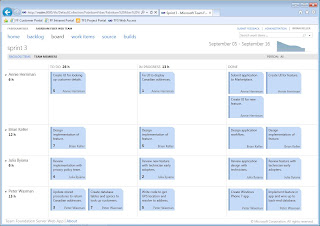

 The requirements are defined and accepted by all stakeholders. What to do next? Before the start of implementation, it is necessary to plan the project or its next iteration. Whether you are using Scrum, or some other development process, it is necessary to define what are the scenarios or user stories which have to be implemented on the project/iteration. For the current iteration, we have to go deeper and also define tasks. Also with the definition of tasks, it is important to define the resources, people, our development team. Planning tool is a part of the new Team Foundation Server Web Access 11. Tasks and User Stories are defined on the page “Backlog”, and the development of these tasks and user stories are tracked on the page “Board”. New TFS Web Access also introduces a definition of the Team, as a new managed part of the project. In the older versions of TFS, including Version 2010, TFS Web Access was only used to access a small subset of the TFS data, and is mainly used for accessing work items. The new version of the TFS Web Access is completely redesigned, and offers many reasons to become one of the key tools within the TFS. In addition to completely new functionality of project planning, Web Access supports Build functionality and access to the source control. You can access, change, and track code changes within Web Access, without Visual Studio. Maybe this sounds unreasonable for software developers, which are using Visual Studio all the time, but for project managers or some IT stuff, which only want to change some setting in configuration file, it sound reasonable to use Web Access and not Visual Studio to do that. In fact, project managers and other team members that are not using Visual Studio as the primary tool, TFS Web Access 11 offers everything they need to have a complete insight into the project, from the code changes, work items tracking, build functionality, to the current state of development iterations and tracking resources with the Backlog and Board pages and graphical reports Burndown and Velocity.
The requirements are defined and accepted by all stakeholders. What to do next? Before the start of implementation, it is necessary to plan the project or its next iteration. Whether you are using Scrum, or some other development process, it is necessary to define what are the scenarios or user stories which have to be implemented on the project/iteration. For the current iteration, we have to go deeper and also define tasks. Also with the definition of tasks, it is important to define the resources, people, our development team. Planning tool is a part of the new Team Foundation Server Web Access 11. Tasks and User Stories are defined on the page “Backlog”, and the development of these tasks and user stories are tracked on the page “Board”. New TFS Web Access also introduces a definition of the Team, as a new managed part of the project. In the older versions of TFS, including Version 2010, TFS Web Access was only used to access a small subset of the TFS data, and is mainly used for accessing work items. The new version of the TFS Web Access is completely redesigned, and offers many reasons to become one of the key tools within the TFS. In addition to completely new functionality of project planning, Web Access supports Build functionality and access to the source control. You can access, change, and track code changes within Web Access, without Visual Studio. Maybe this sounds unreasonable for software developers, which are using Visual Studio all the time, but for project managers or some IT stuff, which only want to change some setting in configuration file, it sound reasonable to use Web Access and not Visual Studio to do that. In fact, project managers and other team members that are not using Visual Studio as the primary tool, TFS Web Access 11 offers everything they need to have a complete insight into the project, from the code changes, work items tracking, build functionality, to the current state of development iterations and tracking resources with the Backlog and Board pages and graphical reports Burndown and Velocity. Planning in the TFS Web Access starts with the definition of the team and their capacities and with the definition of the backlog. Also, begin date and end date must be defined for project iterations. For team member, you also have to define absences. Team Foundation Server with the new version is finally aware of the time dimension and can follow the development in relation to the current date and the current iteration. In the page Product Backlog you can define user stories. It also enables you to drag items and reorder them if you need to reprioritize the work. You can also reassign items to different iterations (sprints), again with simple drag’n drop. During the task allocation, we can automatically track the workload of the team as a whole and each individual member in relation to a defined capacity. Capacity is determined by the time duration of the current iteration, the number of average hours each developer spends on project and team members’ absences. After completion of planning, during an execution of iteration, we can follow development progress through the page Board (in Scrum Storyboard). On the Board we can track which tasks are completed (Done), still developing (In Progress) or have not even started (To do). By moving tasks from one state to another, we can track the progress of development in the real-time.
Planning in the TFS Web Access starts with the definition of the team and their capacities and with the definition of the backlog. Also, begin date and end date must be defined for project iterations. For team member, you also have to define absences. Team Foundation Server with the new version is finally aware of the time dimension and can follow the development in relation to the current date and the current iteration. In the page Product Backlog you can define user stories. It also enables you to drag items and reorder them if you need to reprioritize the work. You can also reassign items to different iterations (sprints), again with simple drag’n drop. During the task allocation, we can automatically track the workload of the team as a whole and each individual member in relation to a defined capacity. Capacity is determined by the time duration of the current iteration, the number of average hours each developer spends on project and team members’ absences. After completion of planning, during an execution of iteration, we can follow development progress through the page Board (in Scrum Storyboard). On the Board we can track which tasks are completed (Done), still developing (In Progress) or have not even started (To do). By moving tasks from one state to another, we can track the progress of development in the real-time.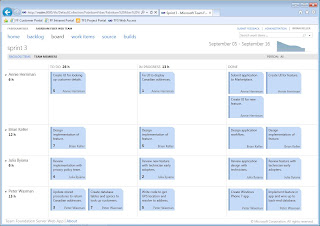

I would recommend my profile is important to me, I invite you to discuss this topic. Quality Management Services
ReplyDelete